How to report an issue from the Dataslayer web
Have you got any issues with your queries in Dataslayer?
Did you write us on our live chat and we told you that you could report your query? This is the way to do it!
- Login to our website.

- Click on your email and select Issues.
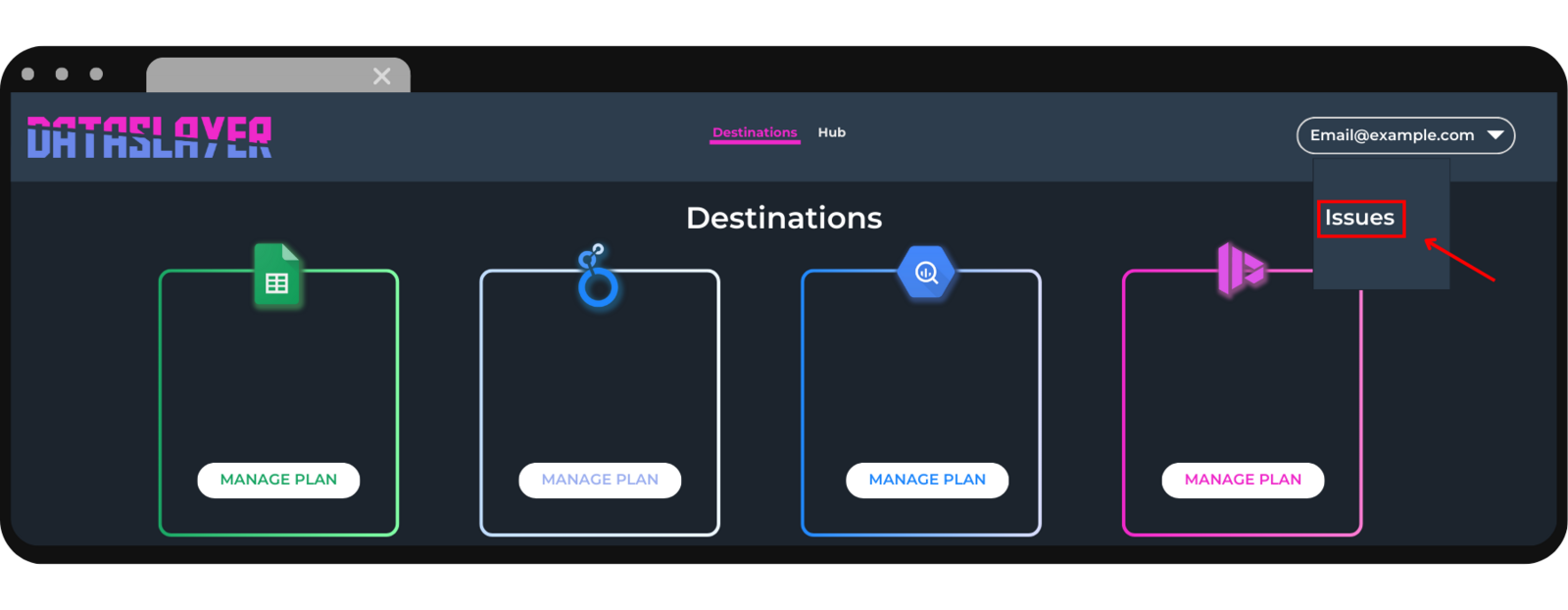
- Click on submit issue.

- Select the service and, optionally, a supporter.

- Select the data source you are using.

- Give us as much information as you can about the issue. Once done, submit the issue.
Screenshots and videos are welcome!
IMPORTANT: If you have a problem with a query, please indicate all its parameters so that we can review it.

As always, please do not hesitate to contact us via our live chat on our website or via e-mail if you still have doubts or questions. We are happy to help!