Understanding Looker Studio limits
In this article you will find the solution to the Community Connector Error
This is a Google error related to the Google account you have connected to Looker Studio or Google Sheets.
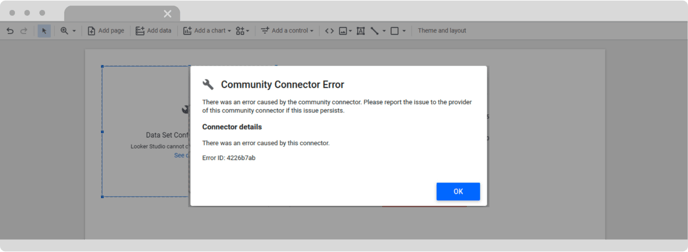
Most users who receive this error have reached the simultaneous executions per user limit.
What does a simultaneous execution per user? Basically, it is a Google limit similar to what we call an API call. If you have 15 scoreboards on one page but each scoreboard has a compare date, that would be 30 simultaneous executions for that page.
 Simultaneous executions per user limit
Simultaneous executions per user limit
How to solve this issue:
Dataslayer has a very good caching system, which means that if you refresh the Looker page the widgets that have shown the error will load successfully.
However, to fix the error correctly you must:
- Split widgets into different pages so you don't exceed Google's limitations once you open a specific page. By not exceeding the limit the error will not be displayed again.
You can check the specific limits available per Google account at this link.
You may receive this error because you have reached your URL Fetch Calls limit.
 Service invoked too many times
Service invoked too many times
Each Google account has a maximum daily service quota.
%20(1).png?width=688&height=649&name=Browser%20template%20(700%20x%20660%20px)%20(1).png)
URL fetch calls
There are two options to solve this issue:
1. Disable lower-priority Google services for this Google account.
2. Create your Looker Studio/Google Sheets report with a different Google account. Also, make sure you avoid this error.
You can check the specific limits available per Google account at this link.
As always, please do not hesitate to contact us via our live chat on our website or via e-mail if you still have doubts or questions. We are happy to help!