Information about "Invalid login" error in Looker Studio
Have you ever experienced this error while trying to access Looker?
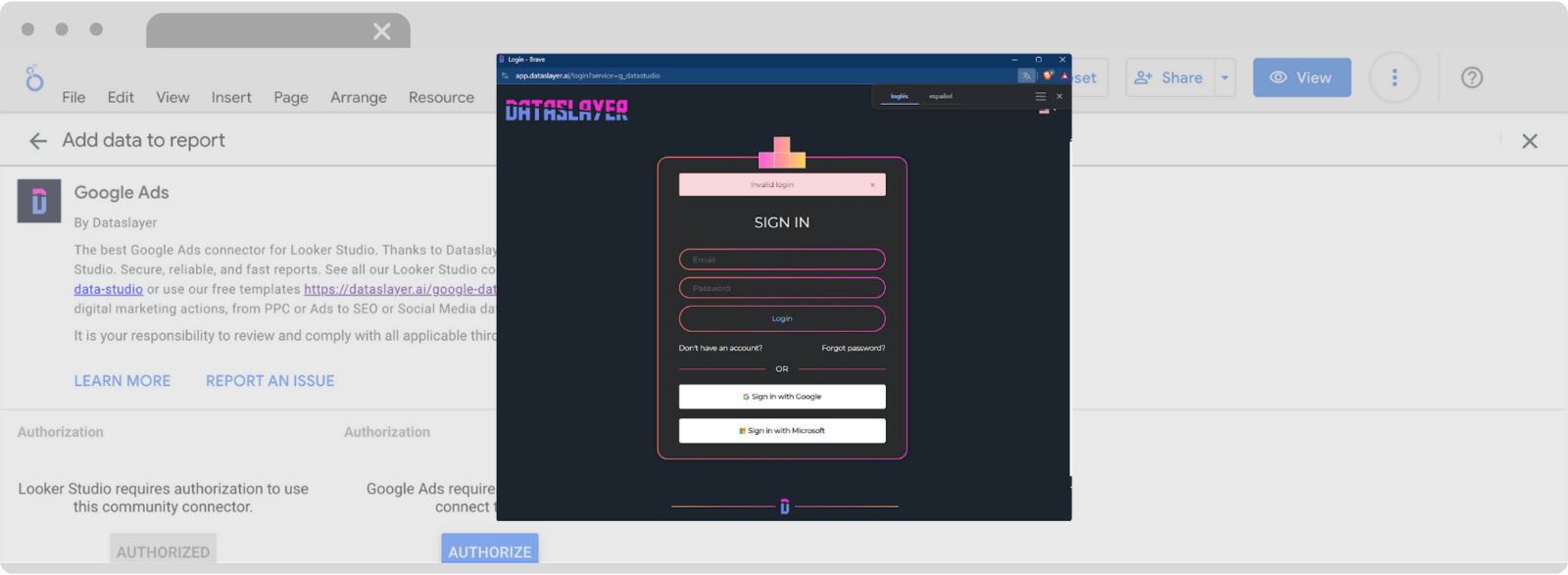
If you've received an "Invalid login" error message in Looker, it may be caused by your account not being registered in Dataslayer. Looker Studio requires that the email account you're using to log in must be registered in Dataslayer.
How do I resolve this issue?
Use the same email address in Looker Studio that you have registered in Dataslayer
Ensure that the email address you're using to log in to Looker Studio is already registered in Dataslayer. If they match, you should be able to access Looker without any issues.
Register a new email in Dataslayer
If you'd like to use an alternate email address to access Looker, you'll have to register this new email with Dataslayer.
Remember, if you're part of a company, the owner will need to add this new email to the company. Learn how to do it here.
As always, please contact us via our live chat on our website or via email if you still have doubts or questions. We are happy to help!