Apple Search Ads: Authentication guide
This post is to introduce you on how to authenticate or reauthenticate Apple Search Ads with Google Sheets, Looker Studio, Dataslayer API and BigQuery.

To connect Dataslayer to Apple Search Ads, you need:
- API Account Manager access. Any other access level will not work.
- An API user can be generated by a user with Account Admin access.
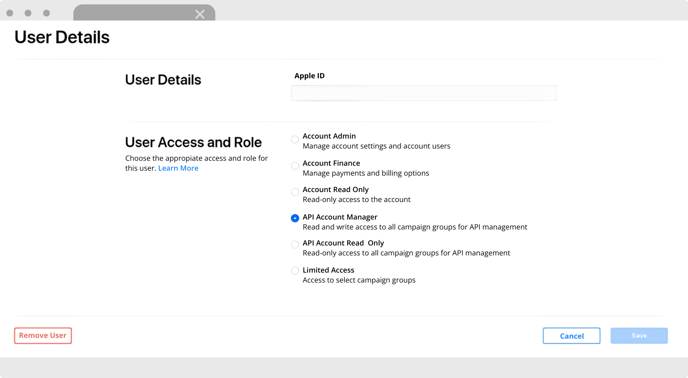
Before you can authenticate Apple Search Ads in Dataslayer, you have to follow these steps:
1. Download the public key certificate.
- Open Apple Search Ads in Dataslayer. This will open a dialog in a new tab.
- Click on “Click here to download your public key certificate”
- Locate the file in your “Downloads” folder. You should see a “.pem” file.
- Right-click on the “.pem” file. Click “Open with” and select a text editor.
2. Generate API client.
- Log in to Apple Search Ads with your API user account.
- Click on your username on the top-right, and navigate to Settings.
- Copy the whole text from the public key certificate file you downloaded earlier. The file should include both BEGIN PUBLIC KEY and END PUBLIC KEY.
- Paste the whole text under Public Key, and click Generate API client.
- You’ll get the Client ID, Team ID, and Key ID. Click Save to save those credentials.
- Paste the Client ID, Team ID, and Key ID to the respective fields in Dataslayer login, and click Start.
Instructions to log in:
- Select the Apple Search Ads in the Google Sheets, Looker Studio, API, or BigQuery destinations.
- Enter your Client ID, Team ID, and Key ID, and click Start.
- Under Select Accounts, select the accounts.
If you encounter an authentication error such as “authentication failed”, “you need to reauthenticate” or similar, log out of the data source (in the Google Sheets, API, and BigQuery products) or revoke the access to the connector (in Looker Studio) and try again the authentication.
As always, please do not hesitate to contact us via our live chat on our website or via e-mail if you still have doubts or questions. We are happy to help!