Solution to "Could not find any of your selected parent emails" error
Are you seeing this message? In this article we will explain to you how to solve it.
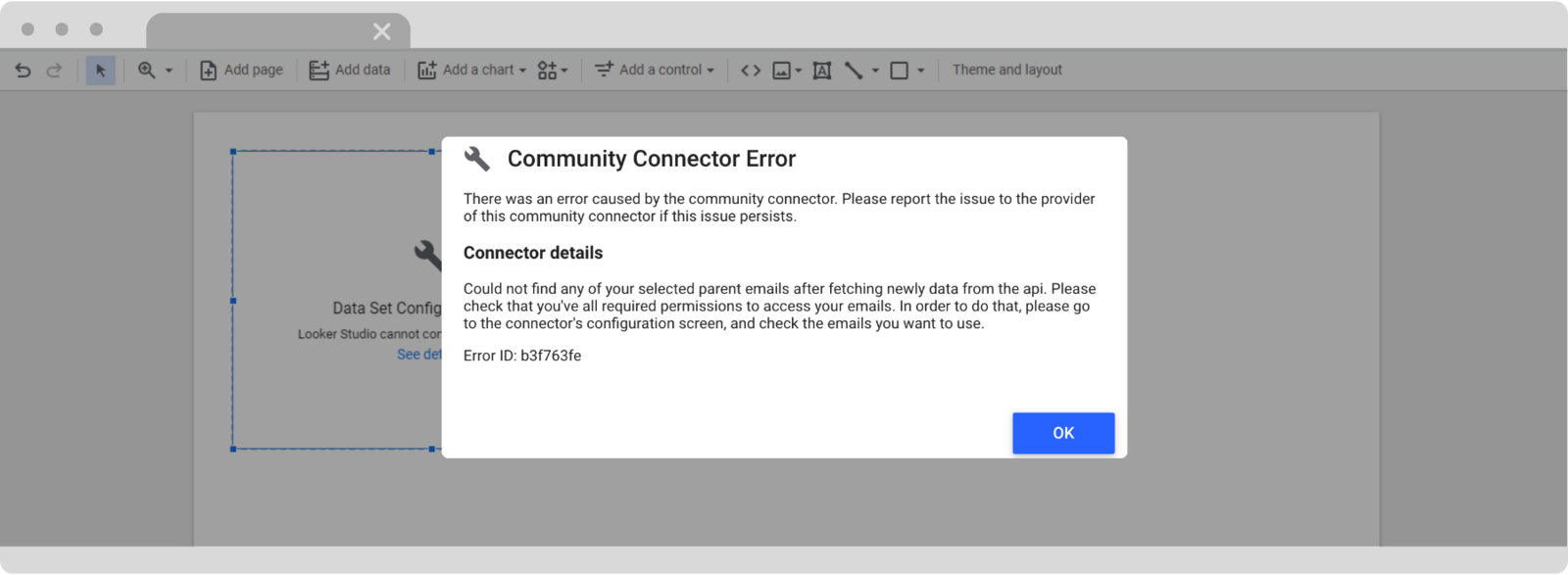
Why does it happen
It is possible that your accounts have been disconnected for security reasons or that your account settings have undergone some changes.
How to solve it
1. Once in the dashboard, click on Resources > Manage added data sources.
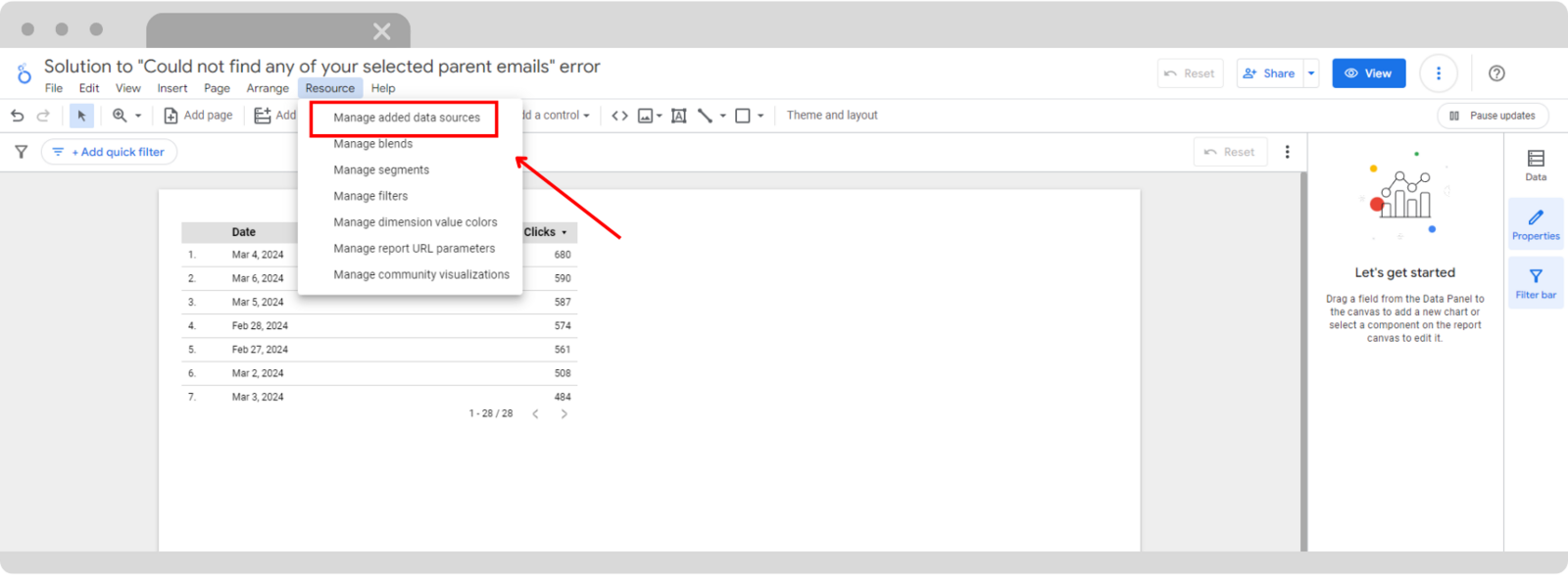
2. Click on Edit > Edit Connection.
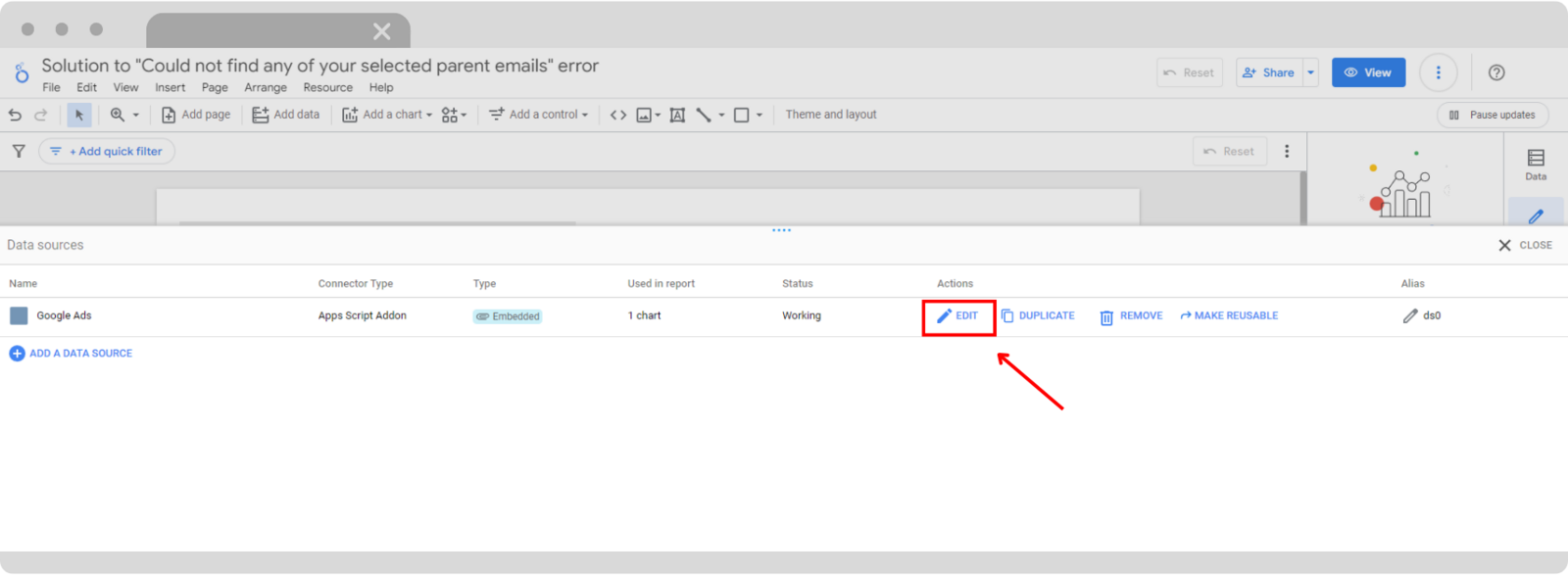
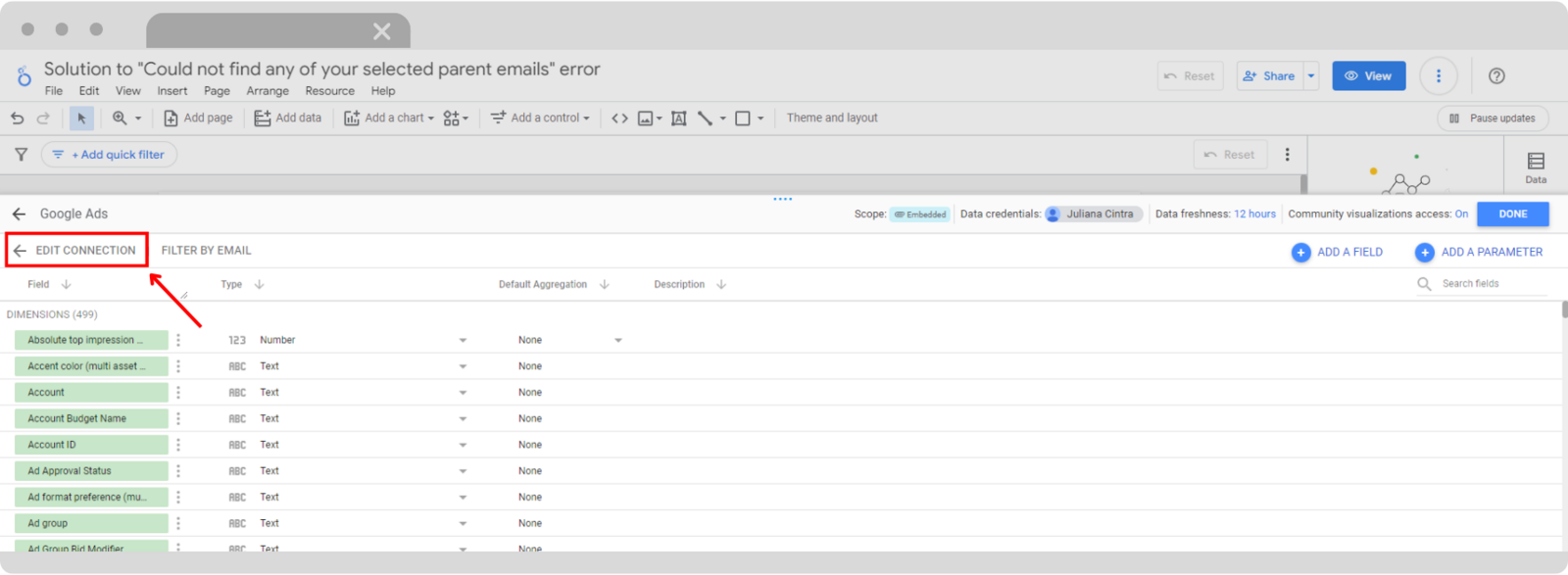
3. There are two possibilities here:
a. You see the email you want to extract data from in the Hub Accounts dropdown: Select the Hub account you want to extract data from and the accounts in the field below.
b. You do NOT see the email you want to extract data from in the Hub Accounts dropdown field: Go to our Hub page and refresh your account connection. Once you have done this, repeat the steps above and select the email you want to extract the data from in the dropdown, and the accounts in the field below.
Remember to refresh the Looker browser page once the connection has been updated in the Hub.
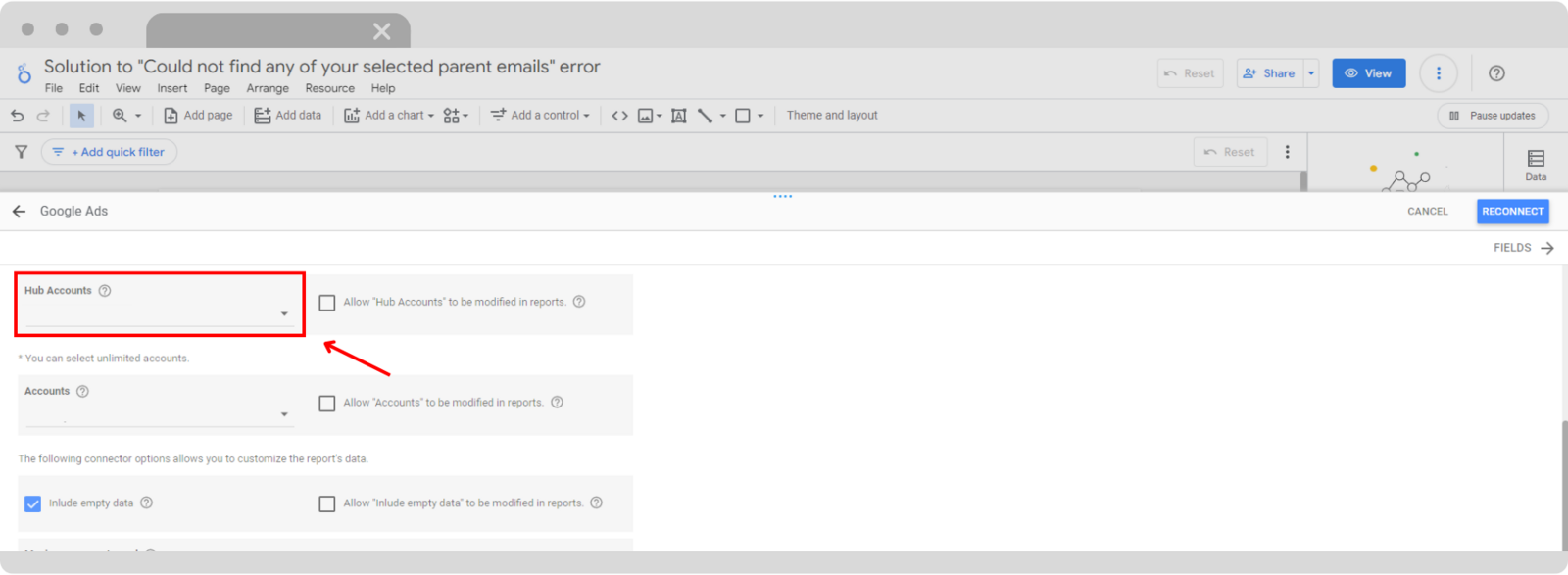
4. Click on "Reconnect" and "Allow" in the following pop-up windows.
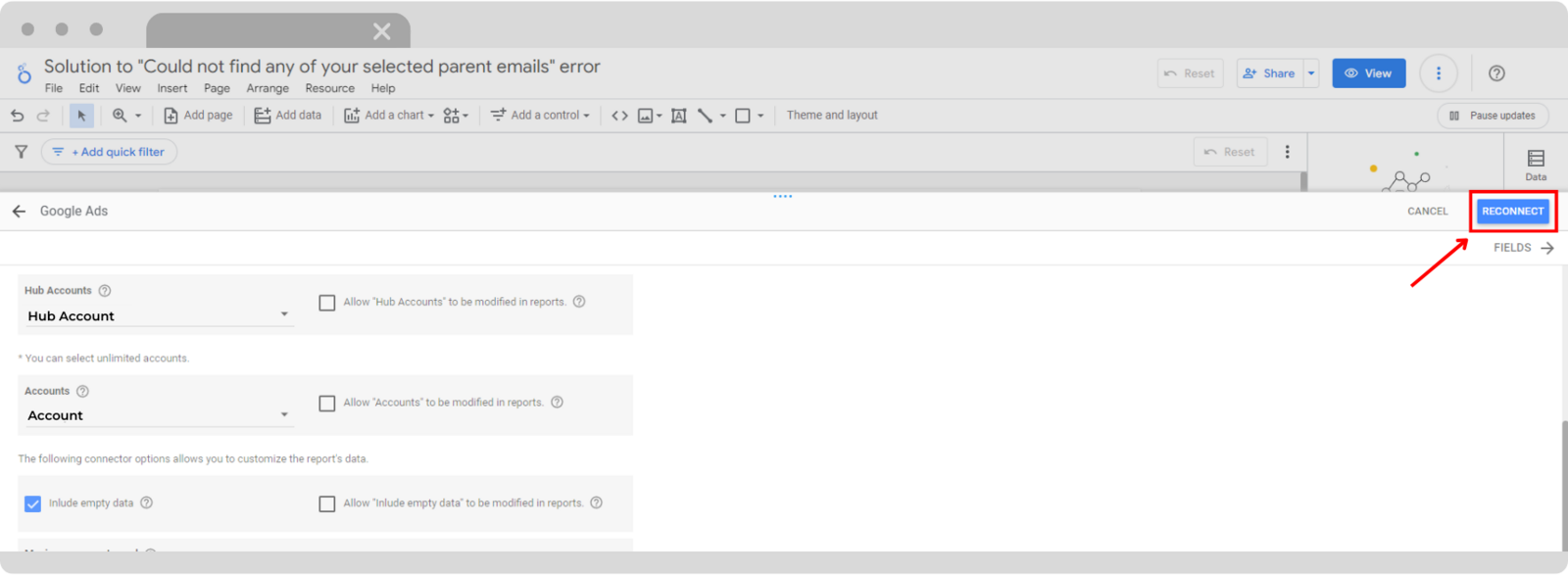
Done! The message should no longer appear and you should be able to work correctly.
As always, please contact us via our live chat on our website or via email if you still have doubts or questions. We are happy to help!